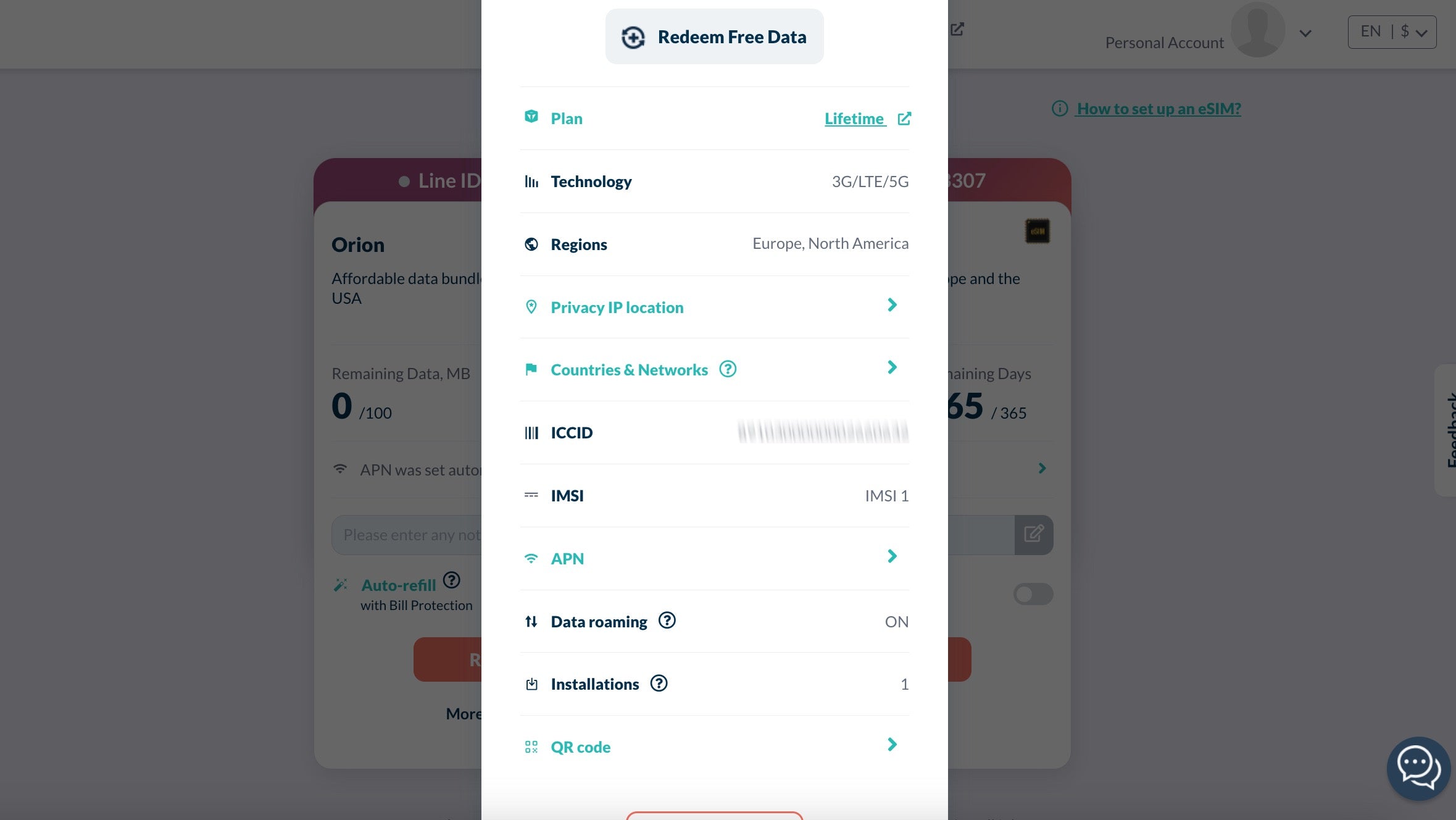No contracts, no hidden fees, and no monthly charges
Refilled data comes with unlimited validity, never expires
Pay with crypto and use Privacy IP for full anonymity
Easily share your data via WiFi with tethering support