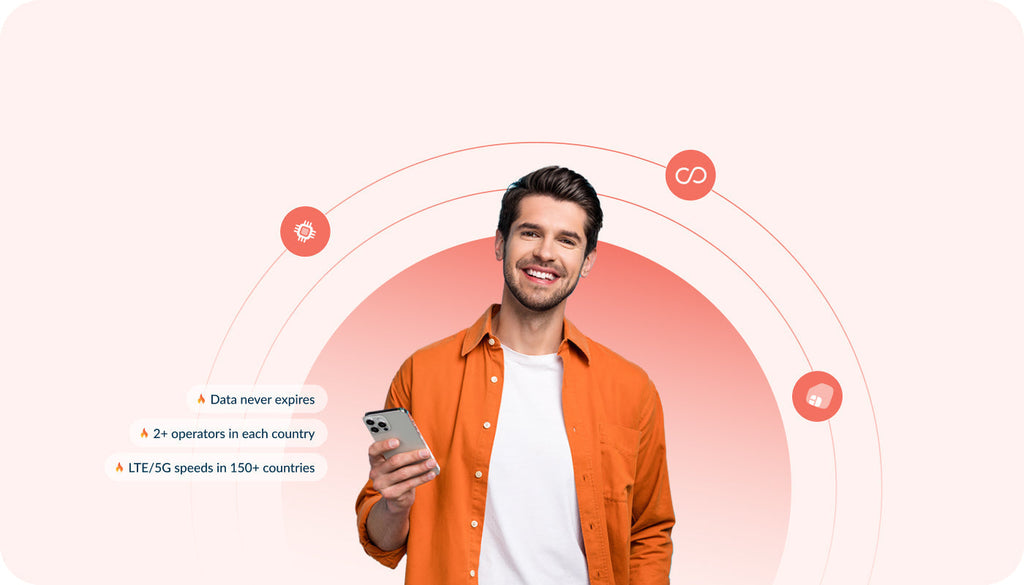Keep Your Identity Under Wraps with Private IP Address
Online privacy became twice more important during the coronavirus pandemic when the world started to work remotely, and the cybercrime levels started to grow high. Most of our online activity has migrated to smartphones, so it doesn't surprise that if left unsecured, they can become targets for various security breaches, such as identity theft.
Every device that is connected to the Internet has public and private IP addresses. These are unique numerical identifiers representing how devices and websites communicate with one another and how the information you’re looking for knows where to find you.
Why is it important to use a Private IP Address, and what makes it different from a public IP address? Why is it better than setting up a VPN when it comes to protecting your identity on the web? How do Keepgo lines protect your online identity? Let’s find answers in this blog post.
 |
Learn more about our Lifetime Prepaid Data eSIM |
| Check our eSIM |
Learn more about our Lifetime Prepaid Data eSIM |
 |
| Check our eSIM |
Public IP address vs Private IP address
A public IP address is assigned to your network router by your internet service provider (ISP). It’s the IP address that can be easily accessed over the Internet. Your device also has a private IP address that remains hidden when you connect to the internet through your router’s public IP.
Using a public IP address to connect to the internet is like using a P.O. box for your snail mail rather than giving out your home address. It’s a little bit safer but a lot more visible. Using a public IP address, you can connect to the internet from inside your network to outside your network.
Unlike private IP addresses, public IPs are traceable, which can potentially reveal your general geographical location. That’s what most advertisers and governments aim for. They follow you online.
Public IP addresses are traceable. They can potentially reveal your general geographic location. It puts your online activities at risk of being tracked by advertisers, hackers, and governments who know where you are connecting from. Using IP tracking, websites analyze online behavior patterns, thus making it easier for them to find out if the same person visits a website repeatedly. It lets them predict customers’ preferences and advertise products that march users’ interests.
To browse the web safely, you can use a proxy server or a VPN address to hide your real IP address from tracking. At Keepgo, we provide our clients with a private IP address, which we consider the safest solution for anonymous web browsing.
A private IP address is an address your network router assigns to your device. Every device within the same network has a unique private IP address, which devices in the same network use to communicate. Private IP addresses let devices connected to the same network communicate without connecting to the entire internet. A private IP address makes it more difficult for external hosts to establish a connection, thus making it easier to keep the selected network safer on the web.
The main difference between public and private IP addresses is how far they reach and what they are connected to. A public IP address identifies you to the wider Internet. The private IP address is used within a private network to connect devices within the same network.
| Public IP address | Private IP address |
|---|---|
| Global reach | Local reach |
| Used for communicating outside your private network, over the internet | Used for communicating within your private network, with other devices in your home or office |
| A unique numeric code never reused by other devices | A non-unique numeric code that may be reused by other devices in other private networks |
| Assigned and controlled by your internet service provider | Assigned to your specific device within a private network |
| Public IP address |
|---|
| Global reach |
| Used for communicating outside your private network, over the internet |
| A unique numeric code never reused by other devices |
| Assigned and controlled by your internet service provider |
| Private IP address |
| Local reach |
| Used for communicating within your private network, with other devices in your home or office |
| A non-unique numeric code that may be reused by other devices in other private networks |
| Assigned to your specific device within a private network |
Doing business with Keepgo is safe
We do not require your ID documents or any other personal information to let you use our services. To let you start using your Keepgo line all that we need is your valid email address. Besides, we keep your real location secret with a Private IP address, which prevents websites from using your IP address to track your real location.
With Keepgo eSIM, you may be sure of a private internet connection as we provide you with a Private and Residential IP address.
You don’t want other websites to know your physical location or advertising companies to sell your personal data to other companies or be tracked by them on the Internet? That’s what Private IP address protects you from.
Most modern applications use their own encryption to protect customers’ data, but some outdated apps don’t. Then VPN service is useful, as it does provide additional encryption. We don’t provide additional encryption. VPN also provides you with a Private IP address.
Our service is much faster than VPN, because we don’t use servers in between. We provide you with residential Private IP addresses that are not detected as proxy or VPN addresses. It allows you to use many services that are blocked for you when you use a VPN.
Depending on your eSIM plan, you get a Hong Kong, France or USA Private IP address, and more is yet to come. See the information about the IP address you get with your Keepgo eSIM at More Details (Go to your account on our website> eSIM Lifetime Plan Lines menu> find More details button under the Refill button).

Take advantage of using a Private IP address to browse the web safely and anonymously with Keepgo lines!