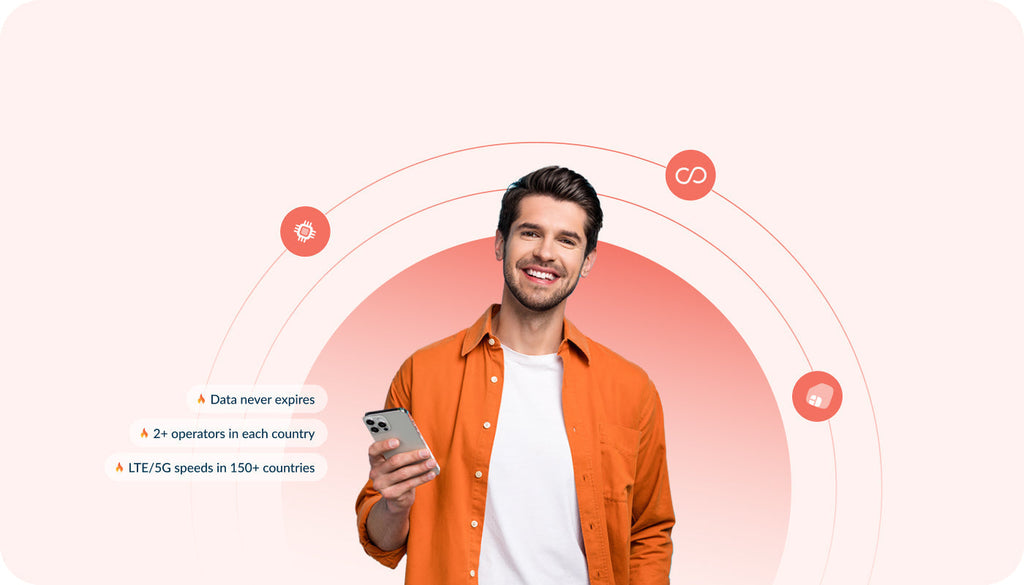What is Keepgo eSIM and How to Install It on Your iOS Device
What’s the first thing you do when you buy a new smartphone? I bet it’s installing your SIM card into one of its slots for making calls and using the Internet connection. Using SIM cards is a familiar thing for many people around the world. However, the situation has changed recently, with the introduction of the eSIM technology and the release of eSIM cards in the market. The variety of eSIM-compatible devices is also getting more diverse, thus increasing the demand for the new technology.
Keepgo also follows the global trends and has recently added to a new product to the collection - Lifetime Prepaid Data eSIM.
What are the benefits of using eSIM over a traditional SIM card? What is Keepgo eSIM and how to install it on your iOS device? Let’s check step-by-step instructions.
What Is Keepgo eSIM
An eSIM is a virtual SIM card that works similar to a physical SIM but doesn’t need to be installed in the SIM card slot of your device. With the eSIM Lifetime data plan from Keepgo, you can enjoy the advantages of our Lifetime plan and eSIM standards. Using Keepgo eSIM, you will get instant internet access at the same affordable prices, in 60+ countries. The eSIM is compatible with all smartphones, tablets and laptops supporting the eSIM technology.
 |
Learn more about our Lifetime Prepaid Data eSIM |
| Check our eSIM |
Learn more about our Lifetime Prepaid Data eSIM |
 |
| Check our eSIM |
By downloading the free eSIM card, you receive a prepaid plan with the following benefits:
- Data valid for a lifetime as long as topped up once a year;
- No monthly payments;
- Worldwide coverage;
- Several networks in each country;
- Install as many eSIMs as you wish;
- Ability to download and use the plan immediately.
One of the major benefits of using eSIMs is that you can configure them with your device. It’s a big advantage in terms of roaming. Different from using a physical SIM card that keeps you connected to one cellular provider worldwide (which results in whopping roaming charges), with an eSIM you can connect to the selected network in the country where you stay. Moreover, Keepgo customers can manually choose the network using the settings of their eSIM-enabled gadgets.
There are many ways in which eSIMs can be beneficial to a customer:
- If you have a connectivity problem in some specific location, you can try eSIMs from different operators. Maybe another operator has better connectivity at that location.
- You can have multiple eSIM QR codes, or use a combination of eSIM and a regular SIM card.
- With an eSIM installed in your device, you can always have a reliable backup Internet plan (in case your local connectivity provider runs out of service).
How to Install Keepgo eSIM on iOS Device
Before downloading the eSIM from Keepgo, please make sure that your device supports the eSIM technology. Keepgo eSIM is compatible with smartphones, tablets, and laptops. You can check the list of eSIM compatible devices by tapping this link. In this article, I'll show how to install eSIM on iPhone XR.
Once you double-check that your device is eSIM-compatible, take the following steps to download the eSIM and start using the service:
1) Go to the eSIM page.

2) Click the “Download eSIM” button.

3) You will be directed to MyAccount where you need to sign up or register.
4) Choose from the two options: “I have an eSIM device” and “I have a regular device.” My phone supports the eSIM technology, so I chose the first option.

5) You’ll be taken to the “Available eSIMs” page. Search available eSIMs in your country.

6) Refill the balance of your eSIM line with the click on the "Add Data" button.

7) Choose the data plan. The refill prices start at $3 for 100MB of data that is valid of one year since the moment you start using it. There are also 1GB, 3GB, 5GB, 10GB, and 25GB data packages available.

8) Select the preferred payment method. You can pay with a credit card, iDeal, or Bancontact.
9) Enter payment details.

10) Once the payment is completed, you can scan the eSIM QR code with your smartphone or use the activation code that we send to your email. (The eSIM QR code is unique and can be used 5 times maximum, but only in the same device it was registered for the first time.)

11) The eSIM is added to your device. Activate the eSIM plan in your phone settings and start using the Internet right away.
That's pretty much it! Now you can turn on your eSIM under Cellular/Mobile Plan.

Select your eSIM for Cellular/Mobile data and turn off “Allow Cellular Data Switching” to avoid charges on your other line.

Enable Data Roaming (Please turn off your primary line to avoid roaming charges from your carrier provider when overseas)

Using MyAccount, you can always check the balance of the eSIM profiles that you've installed on your device.
P.S. If you lost/changed your device, you have to download a new eSIM. However, you can contact our Support Team via chat or email support@keepgo.com and we can help you with any eSIM issue.