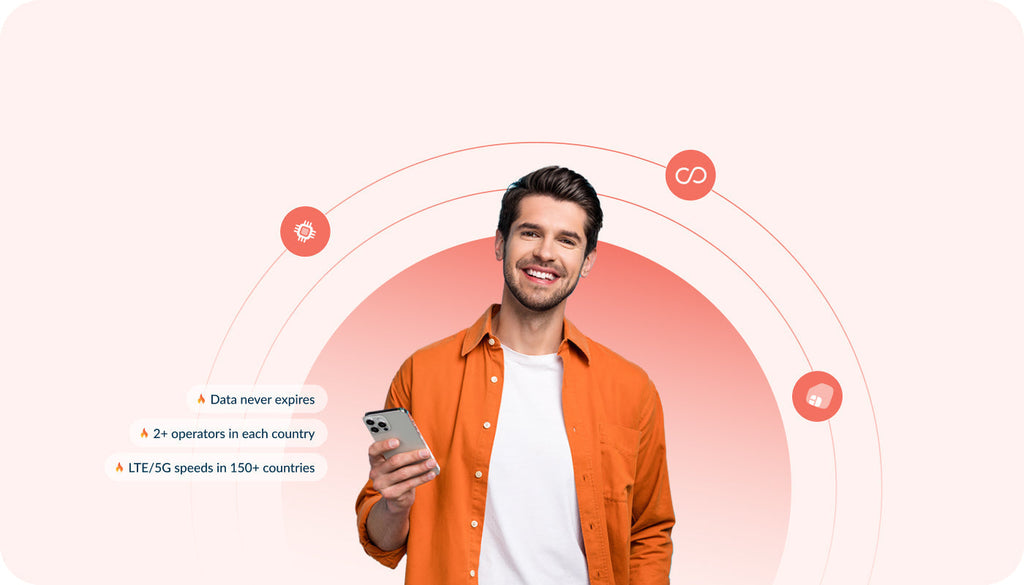Free Travel WiFi Finder Apps to Get WiFi Anywhere You Go
Traveling doesn’t mean unplugging any longer. The Internet has become an indispensable part of our lives. Today, you can access the web literally everywhere you travel in the world, even in the most remote places that you could only dream about.
For many travelers finding WiFi on the go is the holy grail. Whether you need to build a new route or order an Uber, it’s important to keep your mobile device connected. Fortunately, the number of public WiFi hotspots is on the rise and we can stay updated on their location and performance while simply installing a WiFi finder application on our devices. Below, you can come across our handpicked collection of travel WiFi finder applications
How Do WiFi Finder Applications Work?
WiFi finder apps identify all WiFi networks available and gather as much information about them as possible. This includes WiFi name, security, channel, brand, signal strength, etc. Different WiFi finder apps gather different information. But even if you install a free WiFi finder application on your smartphone, it will provide you with the most extensive information on WiFi activity in your vicinity.
Some WiFi finder applications (like NetSpot) are capable of conducting WiFi surveys. They collect WiFi data from different places and visualize it on a map. WiFi survey applications are useful for optimizing WiFi coverage and eliminating deadspots, which are areas of signal weakness.
 |
Learn more about our products and plans |
| Check our plans |
Learn more about our products and plans |
 |
| Check our plans |
What Are the Best WiFi Finder Applications?
The best WiFi finder applications for iOS and Android mobile devices combine ease of use, regular updates, and powerful features that let you find reliable free WiFi hotspots when you travel. We have selected some of such WiFi finder applications. See them listed below.
Avast Wi-Fi Finder
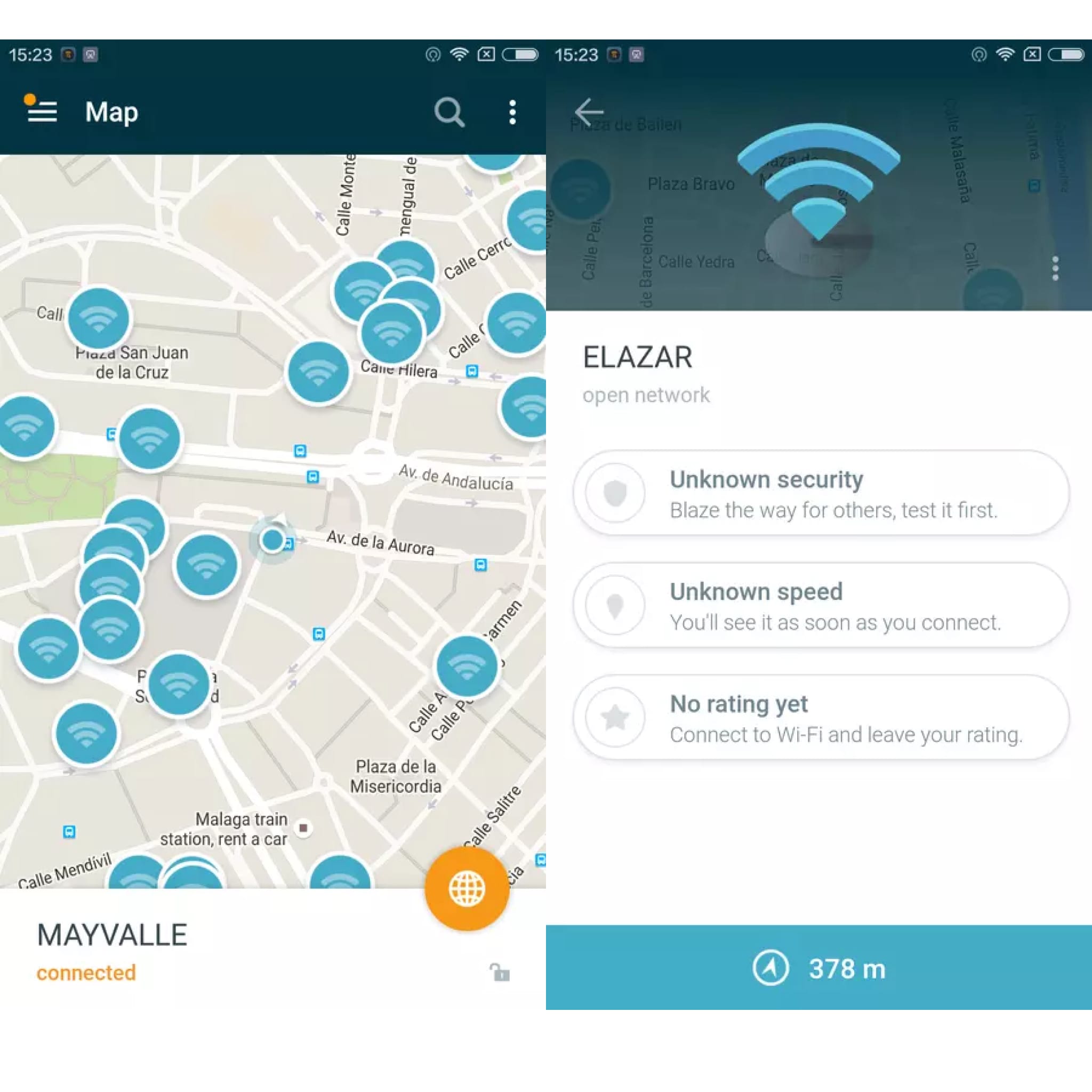
- Licence: Free
- Compatibility: Android
- Requirements: Android 4.0.3 or higher
- Offline mode: yes
Avast Wi-Fi finder is a free application for Android, which lets you find free WiFi networks around you. It features regular updates that keep you alerted on the latest information about WiFi hotspots nearby. When you launch the application for the first time, your device needs to be connected to the Internet. You may launch the app at home and download an offline map with free WiFi hotspots available in the particular country. For example, the USA map features more than 220,000 free WiFi networks.
When you browse the list of hotspots nearby, you will be provided with a description whether the hotspot is free or requires some login information. Simply tap on a network and all the details will show up. In the settings, you can also choose if you want to connect to the Internet automatically, as soon as you get closer to a free WiFi hotspot or you prefer to connect manually.
You can also collaborate to make the application better by adding the password to let other users connect to the network when they are nearby.
Wi-Fi Map

- Licence: Free
- Compatibility: iOS
- Requirements: iOS 10.0 or later
- Offline mode: yes
The name of the application speaks for itself. Wi-Fi Map is a free travel WiFi finder that includes an interactive map, which displays all the hotspots available in a particular city. The app has a network of about 100 million users who have shared over 120 million WiFi hotspots.
Below the interactive map, you will find a list displaying hotspots’ location with distance.
Using the offline mode, you will see a list of all hotspots with passwords available in the chosen region. There is no need to have an instant Internet connection to locate them. You can also contribute to the app. Sign up for free and share new hotspots in the places that you visited.
Wiman

- Licence: Free
- Compatibility: Android
- Requirements: Android 4.4 and up
- Offline mode: yes
Wiman is a popular WiFi finder application with a database of over 60 million hotspots worldwide. Similar to Wi-Fi map, it features an interactive map that reveals all the WiFi hotspots in the nearby location. The application supports both online and offline modes. Network and speed testing tools are also included.
One of the features that make the Wiman WiFi worthy of your attention is the ability to share your WiFi within the community. If you have a shop with Wi-Fi access, you can use the app to list your location and password for other users.
In the settings menu, the app lets you set your favorites and priorities. This means if there are several WiFi hotspots in your location, then you will be connected to the one you have shortlisted. The app also supports Android wearable devices, so you may use it directly on your wrist.
Instabridge

- Licence: free
- Compatibility: Android; iOS
- Requirements: Android 4.2 and up; iOS 9.0 or later
- Offline mode: yes
Instabridge has a smaller database of hotspots than other applications on this list. The app is available for both Android and iOS devices. With the app installed on your mobile device, you are connected to free WiFi everywhere you go. This means you can use WiFi without passwords. This is one of the simplest ways to surf the Internet for free. Instabridge knows which WiFis work and keeps you off those that don't. No setup required. It just works.
The app is available in offline mode. You can download lists of WiFi hotspots for your destination.
Wiffinity

- Licence: Free
- Compatibility: iOS
- Offline mode: yes
Wiffinity app is a community-based solution. Once launched on your device, it will reveal a list of Wi-Fi hotspots available nearby. Once you start using a hotspot that is new to the service, the app will offer you to share it with the community of fellow users.
Besides using the app while your device is connected to the Internet, you can also launch it in the offline mode. It’s especially useful for travelers that arrive to the countries where they have never been before.
Unfortunately, the app doesn’t have as many Wi-Fi sports as you might wish to have. Some small cities don’t seem to have a single spot at all.
WeFi

- Licence: Free
- Compatibility: Android
- Requirements: Android 4.1or higher
- Offline mode: no
WeFi features a collection of the world’s largest free and safe WiFi hotspots, which should make it easy for you to find and automatically connect to the WiFi hotspot that offers the best connectivity and provides you with a secure Internet browsing experience. The app features a large map of free WiFi networks that you can connect to. There is no need to open the app every time you go to a different place. Simply run it in the background and your devices will be always connected to the best network.
NetSpot

- Licence: Free
- Compatibility: Android
- Requirements: Android 6.0 and up
- Offline mode: no
NetSpot WiFi analyzer is a splendid solution that lets you find reliable WiFi networks and optimize WiFi usage. It’s easy to handle and features a modern interface. It’s the ultimate choice for users looking for an app that can scan surrounding wireless networks and observe the changes in data charts in the real time. With its help, you can can compare networks by signal strength and WiFi channel. It also includes advanced filters that let you scan networks by name, signal strength, security protocol, and band. No special knowledge or hardware are required to use the NetSpot app.
Keep Instant Connectivity Always in Your Pocket
If you do not want to rely on public WiFi, you can bring your portable WiFi hotspot no matter where you go. If you have a dual SIM device, then you can put an international data SIM card into one slot and enjoy instant unthrottled connectivity wherever you go. You can use your mobile device as a hotspot or use a pay-as-you-go travel WiFi hotspot that can keep up to 16 devices connected at a time. No matter what option you choose, make sure that you travel abroad with an international data plan. This lets you avoid roaming fees and provide you with safe connectivity globally.
 |
Learn more about our products and plans |
| Check our plans |
Learn more about our products and plans |
 |
| Check our plans |
Final Considerations
Wherever you are connecting and whatever connectivity method you choose (be it a free WiFi network or portable WiFi), please take measures to protect your personal information.
- Do not enter sensitive data and personal information on free public networks (this includes your credit card details, social security numbers, etc.).
- Even using a portable WiFi for travel, stick to secure websites with “https” in their address lines.
- If you want to be extra secure, get a virtual private network (VPN) that routes your connection through a private server. Thus, your web activity isn’t publicly accessible.
Stay safe and always connected on your trips!
Top illustration by Storyset